 pub:Zhejiang Library
pub:Zhejiang Library  time:2017/01/17
time:2017/01/17  count:275
count:275
1. Open Alipay, search service window of “Zhejiang Library” or scan with Alipay.

2. Select “Reader’s Card” menu—“Bind Reader’s Card”.
Note: initial password is the last six digits of document number used for application with letters capitalized! For reader’s card applied by Alipay, the initial password is the password you set when registering.

3. Select “Personal Center” after binding.

4. Click on “Late Fees”.

5. Click on “Confirm order”.
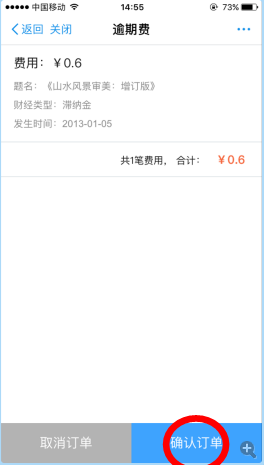
6. Select “Pay by Alipay”.

7. Select “Confirm payment” to make payment.

You can check payment history through “Late fees record”.
