 pub:Zhejiang Library
pub:Zhejiang Library  time:2017/04/29
time:2017/04/29  count:376
count:376
If the book you want to borrow is borrowed by others, you can make a reservation on it.
How to reserve a book:
① Readers can make a reservation online on homepage of official website of Zhejiang Library.

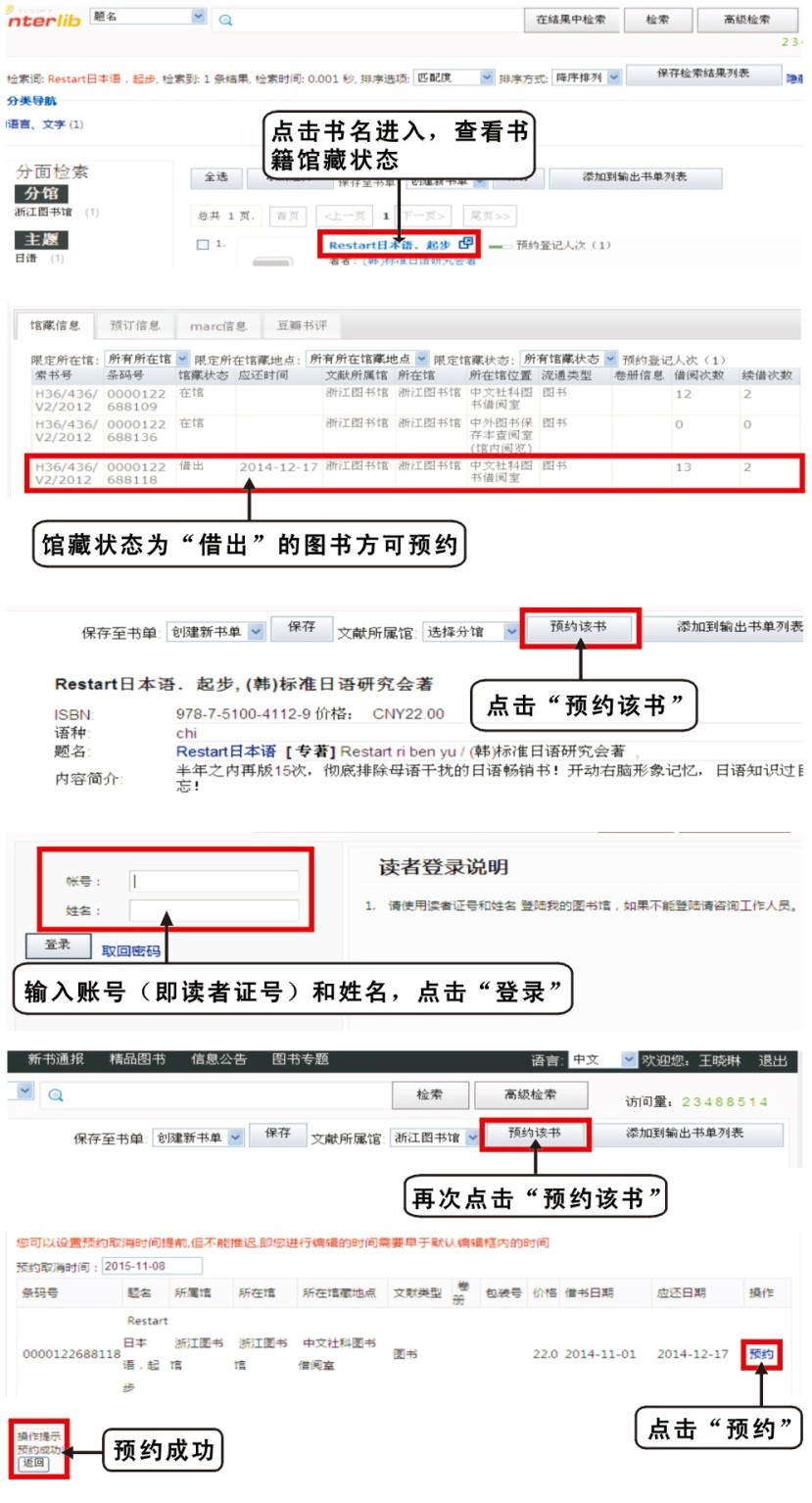
② Reservation by WeChat: Follow WeChat service account or subscription account of Zhejiang Library, then bind your reader’s card, and make a reservation through retrieved result (specific retrieval and reservation steps are the same as “online reservation”).


③ Reservation by Alipay: Add Alipay service window, then bind reader’s card, and make a reservation through retrieved result (specific retrieval and reservation steps are the same as “online reservation”).

Notices on Book Reservation:
① Only borrowed books can be reserved.
② Each reader can reserve one book at one time.
③ We will notify reader by phone when reserved book arrives, please go to Front Desk and check telephone number you left.
④ When borrowing reserved book, please make sure your reader’s card can borrow books.
⑤ Reserved book will be retained for five days after arriving at our library (postpone if it is Monday), please pick the book timely, if you’re late, the reservation will be cancelled automatically.
⑥ The library is closed on Monday, so picking service for reserved book is not available on Monday. You can pick book from Tuesday through Sunday 9:00 am – 8:30 pm.